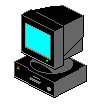blob: c0bff6602e6a2c3055989f4e0bb365dfb0bbafc6 (
plain)
1
2
3
4
5
6
7
8
9
10
11
12
13
14
15
16
17
18
19
20
21
22
23
24
25
26
27
28
29
30
31
32
33
34
35
36
37
38
39
40
41
|
# Talos OS Installation on Proxmox
## Talos Factory Image Configuration
Generated using [Talos Image Factory](https://factory.talos.dev/?arch=amd64&cmdline-set=true&extensions=-&extensions=siderolabs%2Fintel-ucode&extensions=siderolabs%2Fqemu-guest-agent&platform=nocloud&target=cloud&version=1.9.4) with the following options:
- **Architecture:** `amd64`
- **Platform:** `nocloud`
- **Target:** `cloud`
- **Version:** `1.9.4`
- **Kernel Command Line Set:** None
- **Extensions:**
- ✅ `siderolabs/qemu-guest-agent` (for Proxmox VM management)
- ✅ `siderolabs/intel-ucode` (for Intel CPU microcode updates)
For more details, visit [Talos OS Documentation](https://www.talos.dev/).
## Schematic Ready
Shematic ID : `e3fab82b561b5e559cdf1c0b1e5950c0e52700b9208a2cfaa5b18454796f3a7e`
```
customization:
systemExtensions:
officialExtensions:
- siderolabs/intel-ucode
- siderolabs/qemu-guest-agent
```
## First Boot
Here are the options for the initial boot of Talos Linux on Nocloud:
#### Disk Image
`https://factory.talos.dev/image/e3fab82b561b5e559cdf1c0b1e5950c0e52700b9208a2cfaa5b18454796f3a7e/v1.9.4/nocloud-amd64.raw.xz`
#### ISO
`https://factory.talos.dev/image/e3fab82b561b5e559cdf1c0b1e5950c0e52700b9208a2cfaa5b18454796f3a7e/v1.9.4/nocloud-amd64.iso`
#### PXE boot (iPXE script)
`https://pxe.factory.talos.dev/pxe/e3fab82b561b5e559cdf1c0b1e5950c0e52700b9208a2cfaa5b18454796f3a7e/v1.9.4/nocloud-amd64`
|