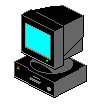diff options
| author | clyhtsuriva <aimeric@adjutor.xyz> | 2022-01-22 11:52:57 +0100 |
|---|---|---|
| committer | clyhtsuriva <aimeric@adjutor.xyz> | 2022-01-22 11:52:57 +0100 |
| commit | cd0cf31e08fa031451db9630f0c047d8ecae016e (patch) | |
| tree | 10992c71abce1162f5a206b5a1682ba403205232 /dot_config/xava | |
| parent | 0bfa019c7bd89254a29fbe46e3b37a51a9d80726 (diff) | |
Update and addition of xava
Diffstat (limited to 'dot_config/xava')
| -rw-r--r-- | dot_config/xava/config | 231 |
1 files changed, 231 insertions, 0 deletions
diff --git a/dot_config/xava/config b/dot_config/xava/config new file mode 100644 index 0000000..0a6cfdf --- /dev/null +++ b/dot_config/xava/config @@ -0,0 +1,231 @@ +## Configuration file for XAVA. Default values are commented out. Use either ';' or '#' for commenting. + + +[general] + +# Accepts only non-negative values. +; framerate = 60 + +# Keep the application in sync with the monitor to prevent tearing +# It's generally recommended to keep it on, as different framerates may lead to unstable frametimes +# -1 = adaptive Vsync (G-Sync. FreeSync, etc.) +# 0 = off +# 1 up to refresh rate = refresh at the refresh rate of the monitor divided by the number given +; vsync = 1 + +# 'autosens' will attempt to balance the sensitivity to keep the amplitude of the bars +# within a reasonable range +; autosens = true + +# Manual sensitivity in %. Autosens must be turned off for this to take effect. +# 200 means double height and so on. Accepts only non-negative values. +; sensitivity = 100 + +# The number of bars. 0 sets it to auto (put as many as you can). +# Bars' width and space between bars in number of pixels on screen. +; bars = 0 +; bar_width = 13 +; bar_spacing = 5 + +# Lower and higher cutoff frequencies for lowest and highest bars +# the bandwidth of the visualizer. +# XAVA will automatically increase the higher cutoff if a too low band is specified. +; lower_cutoff_freq = 26 +; higher_cutoff_freq = 15000 + +# This allows XAVA to restart when the display settings are changed +# As this can cause constant reloading (https://github.com/nikp123/xava/issues/20) +# it is left off by default (X11 only) +; reload_on_display_configure = false + + +[window] + +# Window width and height +; width = 1180 +; height = 300 + +# Fullscreen toggle +; fullscreen = false + +# Enables or disables window borders +; border = false + +# Window transparency toggle (your system must support transparent windows) +; transparency = true + +# Keeps the window under any other (doesn't work in SDL) +; keep_below = true + +# This option aligns the window with a certain part of the screen +# The following positions are supported: +# top_left, top, top_right, left, center, right, bottom_left, +# bottom, bottom_right and none if you don't want manual positioning +; alignment = 'none' + +# Additionally we can further adjust the position if needed (in pixels) +# It moves the window the opposite direction of whats in alignment +# FXP. if alignment is set to right and x_padding is 20, +# it will move the window left 20 pixels and so on for every direction +; x_padding = 0 +; y_padding = 0 + +# Enables the OpenGL renderer (not available on all output modes) +; opengl = true + +# This option removes the ability to interact with the window +# NOTE: It does not work with SDL2 +; interactable = true + +# Create an taskbar icon +; taskbar_icon = true + +# Draw directly on the root window (or wallpaper) itself (Xorg ONLY), VERY UNPREDICTABLE +# You need to stop any form of compositing for this to even work properly +; rootwindow = false + +# Sets the override any redirection by the host WM, that is the window cannot change +# the it's order in the window stack +# This option also disables any form of interaction with the window - same as when: +# interacable = false +; override_redirect = false + + +[input] + +# Audio capturing method. Possible methods are the ones listed below. +# If one doesn't work, it might not be supported by your system or it just wasn't compiled with it. +# +# Defaults to the order shown below ('pulse', 'portaudio', 'alsa'...) +# +# All input methods uses the same config variable 'source' +# to define where it should get the audio. +# +# For pulseaudio 'source' will be the source. Default: 'auto', which uses the monitor source of the default sink +# (all pulseaudio sinks(outputs) have 'monitor' sources(inputs) associated with them). +# +# For alsa, wasapi and portaudio 'source' will be the capture device. +# For fifo 'source' will be the path to fifo-file. +# +# In case of wasapi, specify 'loopback' to capture audio from the system or anything else +# to capture from an input device, such as a microphone +# +# You can also specify 'list' as the source to portaudio to list all available audio devices +; method = pulse +; source = auto + +; method = portaudio +; source = auto + +; method = alsa +; source = hw:Loopback,1 + +; method = sndio +; source = + +; method = shmem +; source = /squeezelite-00:00:00:00:00:00 + +; method = fifo +; source = /tmp/mpd.fifo + +; method = wasapi +; source = loopback + + +[output] + +# Output method. Can be any of the following (if supported): +# By default it's the window that is recommended for your platform/OS. +# 'sdl' is for a graphical window using SDL2 +# 'x11' is for a graphical window using X11 (usually faster, unsupported in wayland however) +# 'win' is for a win32 graphical window +; method = x11 + +# Visual channels. Can be 'stereo' or 'mono'. +# 'stereo' mirrors both channels with low frequencies in center. +# 'mono' averages both channels and outputs left to right lowest to highest frequencies. +; channels = mono + + +[color] + +# Colors can be one of seven predefined: black, blue, cyan, green, magenta, red, white, yellow. +# Or defined by hex code '#xxxxxx' (hex code must be within ''). +# It can also be 'default' at which point under X11 it reads the color off of Xrdb +# Under Windows it uses your system accent color +# And on SDL2 it's just black and cyan (default colorscheme) +background = '#040217' +foreground = '#D52C70' + +# This adjusts the opacity of the bars (must have transparency and OpenGL in order for it to work) +; foreground_opacity = 1.0 + +# And this does the same but for the background (previous rule applies here as well) +; background_opacity = 0.0 + +# Gradient mode, only hex defined colors are supported, background must also be defined in hex +# or remain commented out. +# To enable gradients, just change gradient_count to the number of colors you have specified +# (0 = disabled) +; gradient_count = 0 +; gradient_color_1 = '#0099ff' +; gradient_color_2 = '#ff3399' + + + +[smoothing] + +# Percentage value for integral smoothing. Takes values from 0 - 100. +# Higher values means smoother, but less precise. 0 to disable. +; integral = 85 + +# Disables or enables the so-called "Monstercat smoothing" with or without "waves". Set to 0 to disable. +; monstercat = 1.2 +; waves = 0 + +# Set gravity percentage for "drop off". Higher values means bars will drop faster. +# Accepts only non-negative values. 50 means half gravity, 200 means double. Set to 0 to disable "drop off". +; gravity = 100 + +# In bar height, bars that would have been lower that this (in pixels) will not be drawn. +; ignore = 0 + +# Adjust the logarithmic scale of the frequency band (the lower the value, +# the less difference between bars in frequency) +; log = 1.55 + +# Average out the value of each odd bar (just like the monstercat visualizer) +; oddoneout = true + +# Balances the eq towards higher or lower frequencies +# lower value->lower frequencies, higher value->higher frequencies +; eq_balance = 0.67 + +# Adjusts the input buffer size (in samples, calculated by 2^input_size) +; input_size = 12 + +# Adjusts the FFT buffer size (calculated by 2^fft_size) +; fft_size = 14 + + +[shadow] + +# Fake shadow effect (works with transparency only) +# To disable shadows, set size to 0 +; size = 7 + +# Color format is #aarrggbb +; color = "#ff000000" + + +[eq] + +# This one is tricky. You can have as much keys as you want. +# Remember to uncomment more then one key! More keys = more precision. +# Look at readme.md on github for further explanations and examples. +; 1 = 1 # bass +; 2 = 1 +; 3 = 1 # midtone +; 4 = 1 +; 5 = 1 # treble |